Best Data Centers – Location, location, location. You’ve heard it many times before when selecting an address for your brick and mortar business, but the same is true for selecting a data center in which to place your company’s virtual business address. Where you place your data can affect your customer’s experience with your site and your data. Your customers don’t have to suffer from slow access or laggy responses because you have options for where you place your colocated hardware and software.
Selecting a provider with a single data center or one that has data centers located very far from your business is not the best choice for protecting your colocated assets or retaining customers. ColoCrossing has eight data center locations around the country in safe areas that also have access to the internet’s largest pipelines.
ColoCrossing’s Eight Data Center Locations:
- Seattle, WA
- San Jose, CA
- Los Angeles, CA
- Chicago, IL
- Dallas, TX
- Buffalo, NY
- New York City, NY
- Atlanta, GA
These strategically located data centers provide the industry’s best available security, environmentals, bandwidth speeds, and support.
Keeping Data Close
Data center location is an important factor when you consider that you want to keep customer satisfaction at the highest possible level so that you attract and maintain loyalty. Keeping data close to your customers enhances their experience with that data. Latency or lag is one of the biggest problems for those who use data. For example, if your business’ headquarters is in Seattle and most of your customer base is along the west coast of the U.S., it doesn’t make sense to put your data in Europe or Asia. You should keep your data as close to your customers as possible.
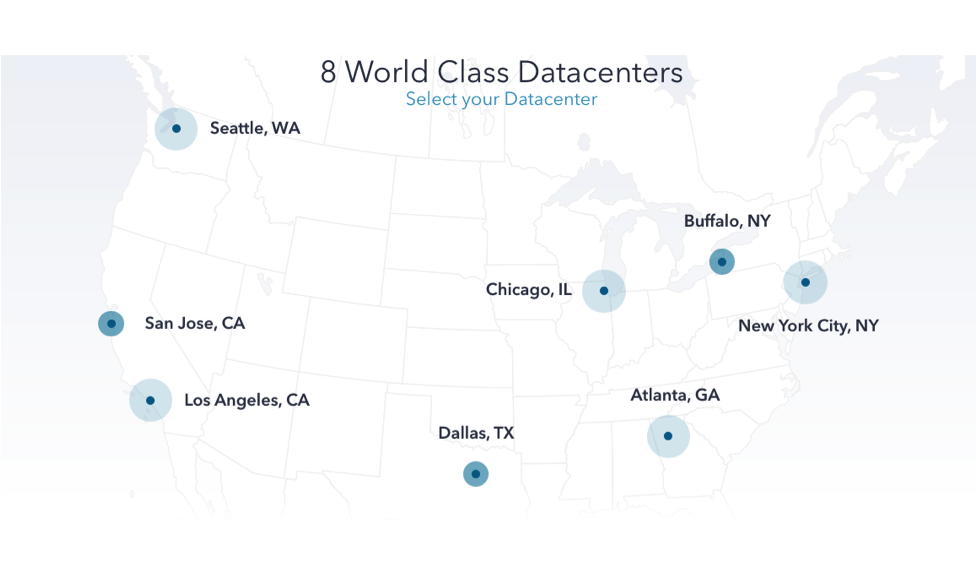
ColoCrossing has data centers in Seattle, in San Jose, and in Los Angeles that serve the entire west coast and adjacent regions with very low latency. Your best options are to house your primary site in Seattle and then select either the San Jose or the Los Angeles data center for your disaster recovery site. Your west coast customers would hardly notice a difference from your primary location’s response, should it ever experience an outage. Location is everything.
Keeping Data Safe With Data Center Locations
When selecting a colocation provider, you need to consider how safe your data is not only from a physical security standpoint but, and perhaps just as important, is safety from redundancy and disaster recovery. Only a provider who has multiple sites in different geographic locations can provide that assurance. Multiple locations provide the peace of mind that your data is safe somewhere in the case of a major disaster that renders a single data center inoperative.
Similar to placing your data close to your customers, you need to place your disaster recovery site in a strategic location that is far enough away from your primary site that any natural disasters have little chance of affecting them both but close enough to keep customer expectations high and response latency low. Remember that customer experience with your site and your data are tied to customer satisfaction and loyalty. If customers experience too much latency on your site, they will simply search for another vendor.
Keeping Data Local
If you need physical access to your servers, then you’ll need to choose a colocation provider that has a data center located near you. ColoCrossing has eight data centers in major metropolitan locations to serve you local access, if required. Knowing that you can walk into a data center and work directly with your own hardware is comforting and required for some businesses.
Local access to hardware and data is also handy if you need to transfer large quantities of data to your infrastructure, such as copying virtual machine images to server storage. Virtual machine images range in size from a few gigabytes to terabytes. Copy those huge amounts of data over communication lines would take days and possibly cost hundreds of dollars or more if you pay for bandwidth.
If you can’t walk into your provider’s data center, then you’ll have to ship drives to your data center and hope that your instructions are clear enough for support personnel to understand and to carry out. Local access isn’t necessarily a requirement but if you do prefer local access, then you’ll have to consider location as a major decision point for your colocation services.
Top-Tier Data Storage
Data center location is important for many reasons including safety, redundancy, customer experience, access speed, and local physical access to systems. ColoCrossing’s world-class data centers tick all of the boxes that concern business owners. They are all located in major metropolitan areas with abundant access to power, cooling, infrastructure, and professional support personnel. To Get More Info about our data center locations, contact us.
What does a data center do?
A data center is a facility that stores, processes, and manages data and applications for businesses, ensuring reliable access, security, and scalability of IT infrastructure.
What are the four main types of data centers?
- Enterprise Data Centers – Built and operated by a single organization.
- Colocation Data Centers – Rented space in third-party facilities.
- Cloud Data Centers – Operated by cloud service providers.
- Edge Data Centers – Located closer to end-users for lower latency.
Who is the biggest data center?
As of now, the China Telecom-Inner Mongolia Information Park is considered the largest data center in the world by size and capacity.
How do data centers work?
Data centers store, process, and distribute data using servers, storage systems, networking equipment, and power backups, ensuring constant uptime, security, and connectivity.
Why are data centers so protected?
Data centers are highly protected because they store critical business data and sensitive information. Security measures prevent cyber threats, physical breaches, and power failures, ensuring business continuity and data integrity.

