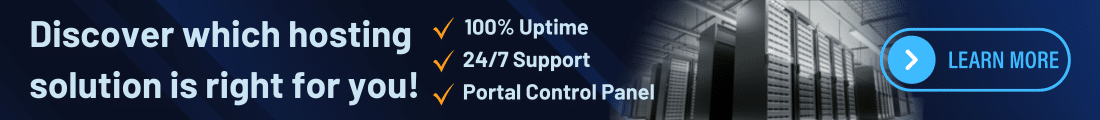Are you Switching to Linux?
Many Windows users are now turning to Linux for its flexibility, control, and ability to breathe new life into old hardware. But where do you start? This guide to Switching to Linux will answer all your questions and help you navigate the transition from Windows to Linux smoothly and confidently.
Switching from Windows to Linux can be a transformative experience, opening up a world of new possibilities and empowering you with greater control over your computing environment. Switching to Linux, but selecting the right Linux distribution, testing Linux on your hardware, and the installation process is surprisingly easy.
Why Switch to Linux?
- Freedom & Control: Linux is open-source, giving you complete control over your system.
- Cost-Effective: Linux is free to download and use, along with thousands of software options.
- Performance on Older Hardware: Linux is lightweight and can breathe new life into aging computers.
- Security & Privacy: Linux is less prone to viruses and does not collect user data like many proprietary operating systems.
- Customization: Endless possibilities to tweak your desktop environment to your liking.
There are several compelling reasons to consider making the switch from Windows to Linux:
Transitioning to Linux requires careful consideration of your essential software and their compatibility with the new system. Although Linux doesn’t support Windows apps out-of-the-box, numerous Linux-friendly alternatives are available, many of which are free and open-source.
Several widely-used Windows applications have equivalent versions for Linux, including LibreOffice, Chromium, Firefox, Thunderbird, GIMP, Krita, Inkscape, Audacity, Kdenlive, and Blender. Furthermore, cloud-based applications such as Google Docs and Microsoft 365 operate flawlessly in Linux, facilitating a seamless adaptation for your work-related activities.
How to choose the right linux distribution?
When switching from Windows, the choice of a Linux distribution (distro) is critical. For beginners, the following distros are recommended:
- Ubuntu: A popular choice for beginners, offering a user-friendly experience.
- Linux Mint: Known for its Windows-like interface and ease of use.
- Zorin OS: Designed specifically for Windows users, with a familiar layout.
- Kubuntu: Combines Ubuntu’s stability with the polished KDE Plasma desktop.
- Pop!_OS: Great for developers, gamers, and power users.
In instances where it’s necessary to use certain Windows-only applications, Linux offers compatibility layers like Wine and various virtualization tools that provide the ability to run Windows applications within the Linux environment, offering versatility and easing the transition process.
Explore additional resources from our comprehensive library on the topic of Linux:
Choosing the correct Linux distribution is crucial when making the switch from Windows. Switching to Linux, recommended options for those accustomed to Windows include:
These distributions include essential applications like a web browser, media players, and the LibreOffice suite right from the start, ensuring all necessary tools are available immediately.
To test these distributions without installing them, you can create a live USB drive. Switching to Linux, this enables you to boot Linux from the USB, allowing you to try out the operating system without altering your computer permanently.
How to test linux before installation?
Before fully committing to Linux, test it on your hardware using these methods:
- Live USB Drive:
- Create a bootable USB using tools like Balena Etcher or Rufus.
- Boot from the USB to try Linux without altering your system.
- Test compatibility with Wi-Fi, printers, Bluetooth, webcam, and other peripherals.
- Virtual Machines:
- Use virtualization software like VirtualBox to run Linux alongside Windows.
- Experiment with Linux in a secure, isolated environment.
Before transitioning to Linux, verify that your hardware is compatible and works well with the operating system. Switching to Linux, testing Linux on your hardware can be done by creating a live USB drive with an ISO file using imaging tools like Balena Etcher or Rufus.
Testing Linux on your hardware before making a full switch can be done effectively through a live USB drive. This method allows you to check if the trackpad, Wi-Fi, printers, Bluetooth devices, webcam, and scanner work properly with Linux. Switching to Linux, this preliminary testing ensures that you don’t face hardware compatibility issues after installation.
Another method to test Linux is by setting up virtual machines on your Windows OS. Switching to Linux, this creates a separate and secure environment where you can experiment with Linux without impacting your main system.
If you decide to install Linux, ensure that you back up all crucial data and files. This step is important to avoid data loss during the OS transition.
To install Linux, start your computer from the live USB you prepared. Follow the instructions on the screen during the setup process offered by the Linux installer. You can choose to either completely replace Windows with Linux or install Linux alongside Windows, allowing you the choice of operating system at startup.
After completing the installation, ensure you undertake necessary post-installation tasks. Switching to Linux, these tasks involve restoring your backed-up files to the new Linux system, setting up essential printers and peripherals, and installing any other software that you may need.
Moving to Linux marks a thrilling venture that not only unlocks various capabilities but also gives you control over your digital computing environment. With this detailed guide, you can seamlessly go through the transition and maximize the benefits of your Linux setup.
Ensure you set aside ample time for trial, exploration, and acclimation before fully committing to the switch. Switching to Linux, look for more resources, guidance, and support from the community to enhance your experience with Linux and exploit its vast possibilities. Embrace the robustness, adaptability, and liberation Linux provides as you commence a revolutionary journey in the realm of open-source software.
ColoCrossing excels in providing enterprise Colocation Services, Dedicated Servers, VPS, and a variety of Managed Solutions, operating from 8 data center locations nationwide. We cater to the diverse needs of businesses of any size, offering tailored solutions for your unique requirements. With our unwavering commitment to reliability, security, and performance, we ensure a seamless hosting experience.
For Inquiries or to receive a personalized quote, please reach out to us through our contact form here or email us at sales@colocrossing.com.