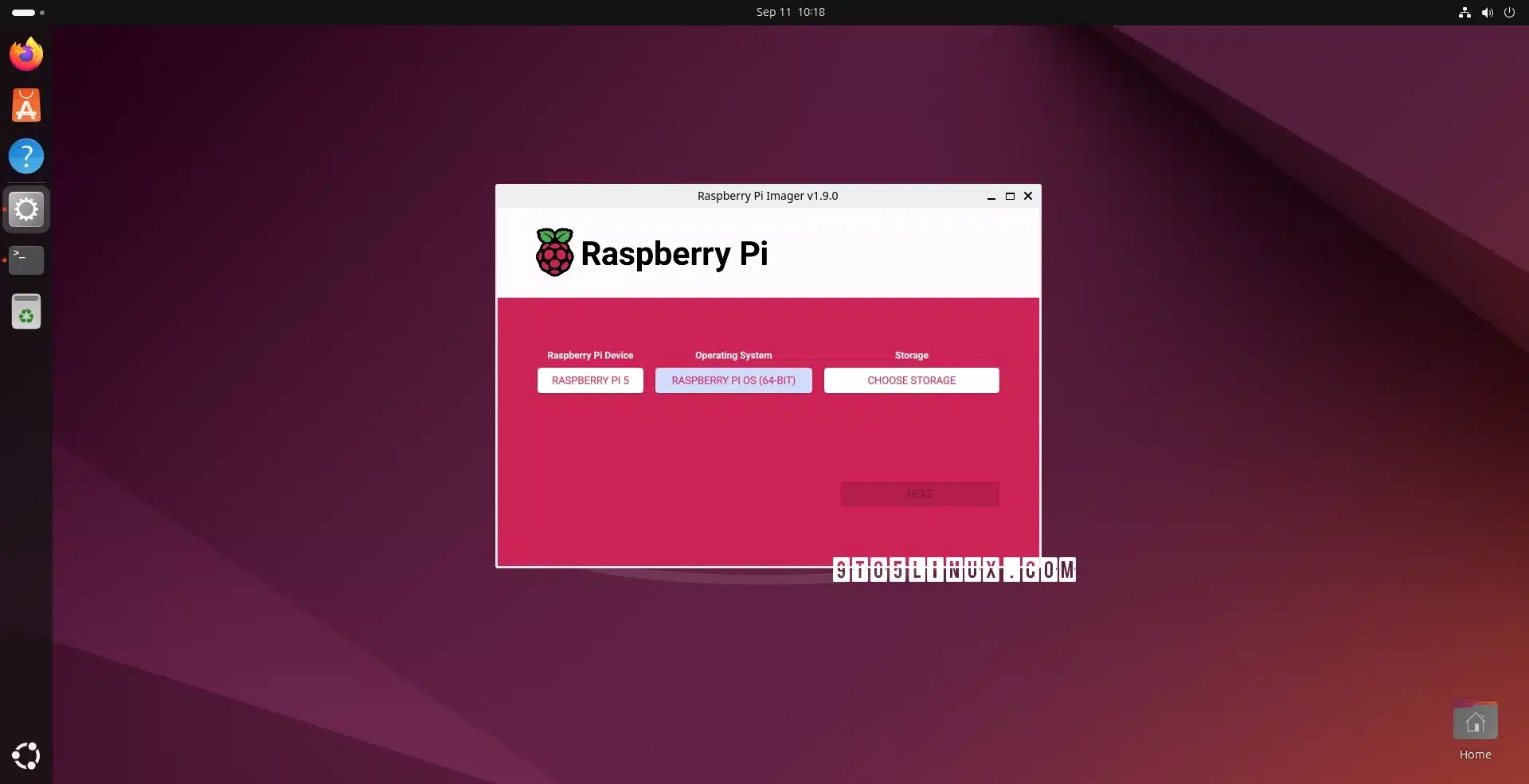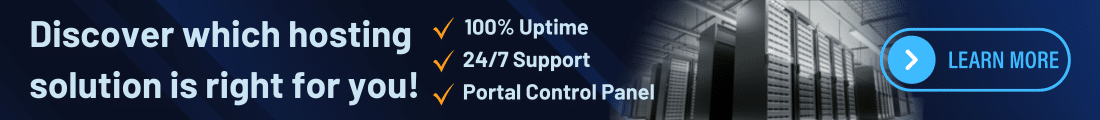Raspberry Pi Imager, a user-friendly tool for creating bootable media for Raspberry Pi devices, has been updated today to version 1.9, a major release that brings a modern interface and new features.
Raspberry Pi Imager 1.9 is the first release of this tool to be ported to the latest and greatest Qt 6 open-source application framework to provide users with a lightly refreshed interface. The Qt 6 port is available throughout all support platforms, including Linux, macOS, and Windows.
The latest update to Raspberry Pi Imager, version 1.9, has just been unveiled, bringing a refreshed interface and new features to enhance the user experience. This release introduces several improvements, including a major port to Qt 6, AppImage support for Linux users, and a host of other functionality enhancements.
For Linux users, this is also the first Raspberry Pi Imager release to offer AppImage bundles, allowing users to run the application on virtually any GNU/Linux distribution without installing anything on their personal computers. The AppImage bundles are provided for 64-bit (x86_64) and AArch64 (ARM64) architectures.
Other noteworthy features in Raspberry Pi Imager 1.9 include a new message prompt that appears when there are no storage devices, a new --disable-eject command line option for automatically ejecting the storage media after writing, BCM2712d0 support, and support for vendored dependencies.
The translations for French, Italian, and Simplified Chinese have been updated in the latest release, which also fixes several issues such as timeout errors on systems with numerous loops, issues with localectl on recent Debian/Ubuntu versions, problems with GPT signature verification, and the incorrect order of fsync checks on Linux and macOS.
What are the key features of Raspberry Pi Imager 1.9?
- Port to Qt 6 Framework
- AppImage Support for Linux
- New Command Line Options
- Enhanced Support for New Hardware
- UI and Usability Improvements
- Bug Fixes and Improvements
How to Get Raspberry Pi Imager 1.9?
Raspberry Pi Imager 1.9 is available for download on the project’s GitHub page, where you can find detailed release notes and download options for AppImages, source code, and binaries for macOS and Windows. Whether you’re running Linux, macOS, or Windows, you’ll be able to enjoy the latest features and improvements in this release.
For Linux users, the new AppImage format makes it easier than ever to run the tool across a wide variety of distributions, further enhancing accessibility and convenience.
Raspberry Pi Imager 1.9 brings several exciting new features that improve its functionality and ease of use, from a modernized interface through Qt 6 to new command-line options and enhanced hardware support. Whether you’re a beginner or a seasoned Raspberry Pi user, this update offers an improved experience for creating bootable media and working with Raspberry Pi systems.
Visit the project’s GitHub page to view the release notes which detail the improvements in the new Raspberry Pi Imager release. AppImages, along with the source code and binaries for macOS and Windows, are available for download from the same page.
ColoCrossing excels in providing enterprise Colocation Services, Dedicated Servers, VPS, and a variety of Managed Solutions, operating from 8 data center locations nationwide. We cater to the diverse needs of businesses of any size, offering tailored solutions for your unique requirements. With our unwavering commitment to reliability, security, and performance, we ensure a seamless hosting experience.
For Inquiries or to receive a personalized quote, please reach out to us through our contact form here or email us at sales@colocrossing.com.