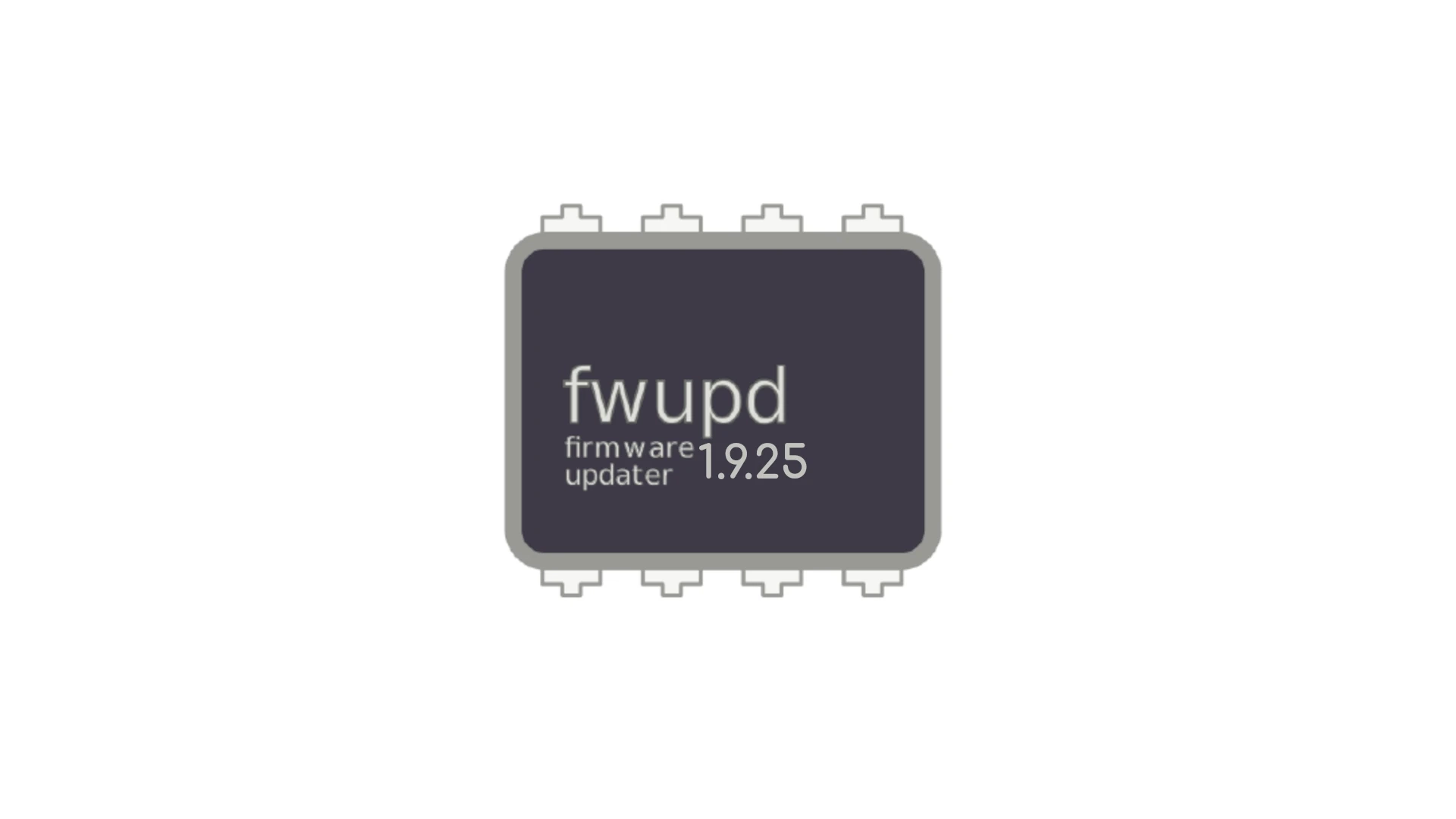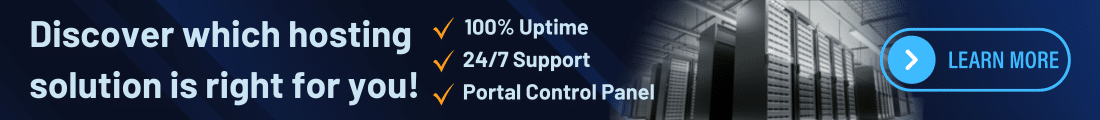New Fwupd 1.9.25 Update Brings Enhanced Support for Dell K2 Docks and Additional Intel USB4 Hubs
Fwupd developer Richard Hughes announced the release of version 1.9.25 of the firmware updating software today, shortly following the previous fwupd 1.9.24 update.
The latest fwupd 1.9.25 updates bring support for additional devices, such as Algoltek devices with sector erase capability, Dell K2 docks, Intel USB4 hub 5787, Nordic HID devices that support DFUv1, and several MediaTek scaler devices. Users can leverage fwupd to upgrade the firmware on these specified devices.
Fwupd 1.9.25 , this release also enhances other functionalities, including making another ModemManager instance ID visible for accurate firmware matching, supporting the recalculation of the device’s compatibility flag upon reparenting, and minimizing idle power usage of paired Logitech HID++ devices.
Furthermore, the update addresses the reloading process of BC901 NVMe drives by reattempting the open action, rectifies the file size verification for new Synaptics MST firmware, and assures that a device name is not erroneously set to zero-length when aligning with the vendor name.
Check out the release notes on the project’s GitHub page for more details about the changes included in fwupd 1.9.25, which you can download as a source tarball from the same location. Fwupd 1.9.25 – However, it is highly recommended that you install fwupd from the software repositories of your GNU/Linux distribution.
What’s New in Fwupd 1.9.25?
Expanded Device Support
Fwupd 1.9.25 adds compatibility with the following hardware:
- Algoltek devices with sector erase capability.
- Dell K2 docks, broadening support for Dell peripherals.
- Intel USB4 hub 5787, enhancing USB4 ecosystem compatibility.
- Nordic HID devices that use DFUv1 for firmware updates.
- Various MediaTek scaler devices, ensuring better firmware management for display controllers.
Enhancements and Fixes
- Improved ModemManager Instance Handling: Makes another instance ID visible to ensure accurate firmware matching.
- Compatibility Flag Recalculation: Enhances device compatibility determination during reparenting.
- Reduced Power Usage: Minimizes idle power consumption for paired Logitech HID++ devices.
- BC901 NVMe Drives: Adds logic to retry opening the device during firmware reloads for smoother updates.
- File Size Verification: Fixes issues with verifying the size of Synaptics MST firmware files.
- Device Name Integrity: Prevents zero-length device names when matching with vendor names.
How to download and install Fwupd 1.9.25?
The latest version of Fwupd can be downloaded as a source tarball from its GitHub page. However, users are strongly encouraged to install the software directly from their GNU/Linux distribution’s software repositories for a seamless update process.
For those who prefer a graphical interface, the Firmware application, available via Flathub, provides a user-friendly way to manage firmware updates using Fwupd.
At its core, fwupd is a system daemon designed to allow session software to update firmware on supported devices. It aims to make updating firmware on Linux-based operating systems automatic, safe, and reliable. It is usually included by default on most modern GNU/Linux distributions.
Fwupd is configured by default to download firmware from the Linux Vendor Firmware Service (LVFS). It’s a command-line program that you will have to use from a terminal emulator or virtual console to upgrade the firmware of your devices, but there’s also an official GUI called Firmware that you can install from Flathub.
ColoCrossing excels in providing enterprise Colocation Services, Dedicated Servers, VPS, and a variety of Managed Solutions, operating from 8 data center locations nationwide. We cater to the diverse needs of businesses of any size, offering tailored solutions for your unique requirements. With our unwavering commitment to reliability, security, and performance, we ensure a seamless hosting experience.
For Inquiries or to receive a personalized quote, please reach out to us through our contact form here or email us at sales@colocrossing.com.