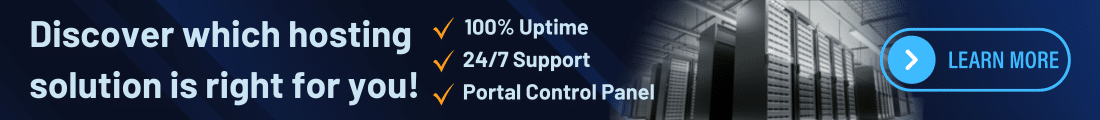Microsoft has issued a warning to IT administrators regarding potential connectivity issues with Windows Server 2025 domain controllers (DC) following a reboot. According to an update on the company’s Windows release health dashboard, these servers, responsible for managing Active Directory, may fail to handle network traffic appropriately after being restarted. This could result in the controllers becoming inaccessible on the domain network or inadvertently allowing access to restricted ports and protocols.
The core of this problem lies in the domain controllers not utilizing the domain firewall profile upon reboot, instead reverting to the default firewall profile. Consequently, applications and services running on the domain controller or connected devices may either fail or remain unreachable.
While there is no current patch available, Microsoft is actively working on a solution, which is expected to be included in a future release. In the meantime, administrators can implement a temporary workaround by restarting the network adapter each time the server reboots. This can be achieved manually via various methods, including the PowerShell command Restart-NetAdapter *. Microsoft recommends setting up a scheduled task to automate this network adapter restart process after each server reboot.
ColoCrossing excels in providing enterprise Colocation Services, Dedicated Servers, VPS, and a variety of Managed Solutions, operating from 8 data center locations nationwide. We cater to the diverse needs of businesses of any size, offering tailored solutions for your unique requirements. With our unwavering commitment to reliability, security, and performance, we ensure a seamless hosting experience.
For Inquiries or to receive a personalized quote, please reach out to us through our contact form here or email us at sales@colocrossing.com.