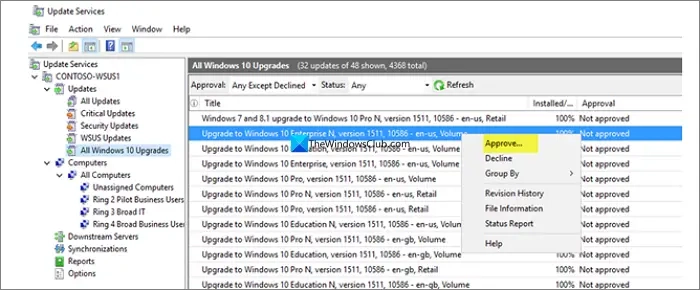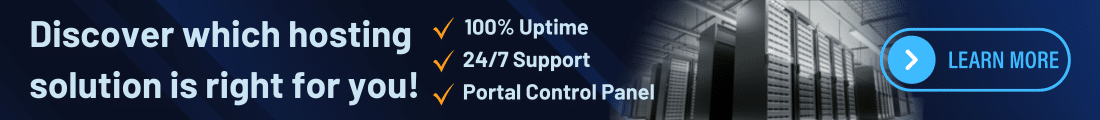Why is Microsoft deprecating Windows Server Update Services (WSUS)?
Windows Server Update Services (WSUS) has been deprecated, indicating there will be no further development and it will not receive any new functionalities. Microsoft will no longer make new investments in WSUS features.
Launched in 2005, WSUS was aimed to help IT administrators centrally manage and deploy updates across Microsoft products within large organizations where manual updates are impractical. Microsoft’s decision to deprecate WSUS is to promote the transition of IT administrative functions to cloud-based solutions, moving away from dependency on WSUS.
What does Windows Server Update Services (WSUS) deprecation mean for businesses?
While WSUS will continue to operate with its existing features, and Microsoft will still send updates through WSUS, it will not be enhanced with any new functions or capabilities. This decision impacts numerous enterprise environments that depend on WSUS for their update management. Notably, WSUS driver synchronization was previously deprecated in favor of new, cloud-oriented driver services. The complete deprecation of WSUS is scheduled for April 18, 2025.
Microsoft clarified in a blog post that the WSUS deprecation does not affect its existing features or support through the Microsoft Configuration Manager.
Are current WSUS features affected by the deprecation?
No, existing WSUS functionalities will remain operational. Microsoft will continue to send updates via WSUS and support its integration with Microsoft Configuration Manager. However, WSUS won’t receive any new features or updates.
What are Microsoft’s recommended alternatives to WSUS?
Microsoft recommends transitioning to these cloud-based tools:
- Windows Autopatch: For client device updates.
- Microsoft Intune: For comprehensive endpoint management.
- Azure Update Manager: For server update management.
These tools provide regular updates, modern features, and enhanced scalability compared to Windows Server Update Services.
Key dates for WSUS deprecation:
- Deprecation announcement: December 2023.
- End of support: April 18, 2025.
Organizations should evaluate their IT policies and begin transitioning to ensure seamless update management.
Though WSUS is available on Windows Server 2025, Microsoft recommends organizations to start using cloud tools like Windows Autopatch and Microsoft Intune for client update management, and Azure Update Manager for server update management. It is up to organizations and their IT policies to decide on using the existing WSUS functionality or cloud-based tools. The cloud-based tools will receive regular updates and new functionalities, as they are considered the replacements for Windows Server Update Services.
Why Is Microsoft Deprecating WSUS?
- Shift to Modern, Cloud-Based Solutions:
Microsoft aims to streamline and modernize IT administrative functions by promoting tools like Microsoft Intune, Windows Autopatch, and Azure Update Manager. These tools offer enhanced capabilities and scalability, better suited to today’s hybrid and multi-cloud environments. - Lack of Future Development:
WSUS, launched in 2005, no longer aligns with the evolving IT landscape. Microsoft will no longer invest in new features or functionalities for WSUS, focusing instead on its cloud-native services. - Increased Efficiency:
Modern solutions reduce dependency on on-premise systems, simplify update processes, and provide more comprehensive management features, especially for environments requiring integration across diverse endpoints and cloud platforms.
What Does WSUS(Windows Server Update Services) Deprecation Mean for Businesses?
- Continued Operation of Existing Features:
- WSUS will remain operational with all current functionalities until its end of support on April 18, 2025.
- Updates will still be distributed via WSUS, ensuring business continuity for organizations still using it.
- No New Features:
- WSUS will not receive any additional updates, features, or enhancements.
- Organizations relying on WSUS should prepare for a lack of innovation in this tool.
- Driver Synchronization Changes:
- WSUS driver synchronization was deprecated earlier in favor of cloud-oriented driver update services, reflecting Microsoft’s strategic pivot.
Recommended Alternatives to WSUS
Microsoft suggests transitioning to the following tools, which are designed to replace WSUS:
- Windows Autopatch:
- Aimed at managing updates for client devices.
- Provides automatic, streamlined update management for Windows 10/11 devices.
- Microsoft Intune:
- A robust endpoint management solution offering policy-based updates, device management, and integration with Azure services.
- Azure Update Manager:
- Recommended for server update management.
- Provides advanced capabilities for patch management in hybrid and cloud environments.
These tools are actively developed and regularly updated, offering greater flexibility, security, and scalability compared to WSUS(Windows Server Update Services).
What is the timeline for WSUS(Windows Server Update Services) Deprecation?
- Deprecation Announcement: December 2023.
- End of Support: April 18, 2025.
- While WSUS is available in Windows Server 2025, Microsoft encourages businesses to begin the transition to cloud-based tools immediately.
How Should Businesses Prepare?
- Evaluate Current Infrastructure:
- Assess dependency on WSUS for update management.
- Identify gaps and requirements for transitioning to modern solutions.
- Plan Migration to Cloud Tools:
- Start implementing Windows Autopatch, Microsoft Intune, or Azure Update Manager for update management.
- Consider training IT staff to familiarize them with these tools.
- Leverage Hybrid Solutions:
- For organizations hesitant to move entirely to the cloud, hybrid configurations can offer a balanced approach during the transition, Windows Server Update Services.
ColoCrossing excels in providing enterprise Colocation Services, Dedicated Servers, VPS, and a variety of Managed Solutions, operating from 8 data center locations nationwide. We cater to the diverse needs of businesses of any size, offering tailored solutions for your unique requirements. With our unwavering commitment to reliability, security, and performance, we ensure a seamless hosting experience.
For Inquiries or to receive a personalized quote, please reach out to us through our contact form here or email us at sales@colocrossing.com.