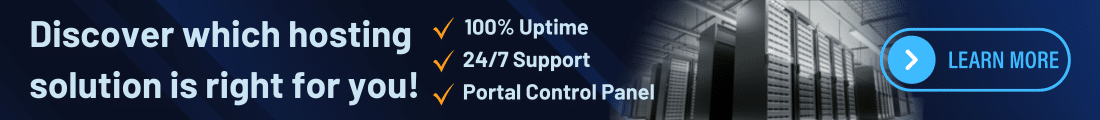Exploring Hot Patching in Windows Server 2025: Get Started Now
Operating Windows Server securely without monthly reboots – that’s the promise of hotpatching. Exploring Hot Patching in Windows Server 2025, the preview of this can now be tested.
Microsoft has unveiled new hotpatching capabilities for Windows Server 2025, which enable updates to be applied while the server is still operational, eliminating the need for reboots. Exploring Hot Patching in Windows Server 2025, this feature is currently available for testing in the public preview of the upcoming server.
In a blog post, Microsoft’s team explains that the hotpatching feature is included in both the standard and data center editions of Windows Server 2025. The developers describe it as a revolutionary tool that simplifies change management, reduces patching time, and eases orchestration complexities. Exploring Hot Patching in Windows Server 2025, they humorously mention, “And you could finally see your family at weekends.”
The promise might seem ambitious, but Microsoft details how hotpatching functions: It updates the operating system by modifying the code of active processes in memory, thereby avoiding the need to restart the process.
This brings advantages such as less workload due to fewer reboots. Instead of twelve required reboots per year on “patch tuesdays”, scheduled reboots will now occur quarterly. Nonetheless, there may occasionally be a need for an unscheduled reboot during a nominal hot patch month. Exploring Hot Patching in Windows Server 2025, with fewer binary files, updates download and install more quickly, utilizing less memory and processor resources. Additionally, orchestration becomes simpler, along with change control. Hot patching is a feature included in the optional Azure Update Manager.
What is Hot patching?
Hotpatching is a technology that allows updates to be applied to a running operating system by modifying the code of active processes in memory. This avoids the need to restart those processes or the server itself. The feature is available in the Standard and Datacenter Editions of Windows Server 2025.
What are the key benefits of Hot patching?
- Reduced Downtime: Eliminates the need for monthly reboots, enabling quarterly scheduled reboots instead.
- Efficient Updates: Smaller updates download and install faster, with reduced memory and CPU usage.
- Simplified Management: Streamlines orchestration, change control, and overall patch management.
- Azure Integration: Hotpatching is integrated with the Azure Update Manager, allowing seamless updates through the Azure Arc platform.
How to Get Started with Hot patching?
- Activate Hotpatching:
- Enable the “Hotpatch (preview)” feature using the Azure Arc agent included in the Windows Server 2025 preview.
- Deployment Flexibility:
- Hotpatching works across deployment environments, including on-premise servers, Azure cloud, or other supported virtualized environments like Hyper-V or VMware.
- Compatibility:
- Available for both physical servers and virtual machines.
Activating hotpatching in Windows Server 2025 Datacenter and Standard Edition is streamlined, requiring only a few clicks. Those interested can initiate the “Hotpatch (preview)” feature using the Azure Arc agent, which is incorporated in the Windows Server 2025 preview.
Hotpatching has already been in use in the Windows Server 2022 Datacenter Azure Edition for several years, as Microsoft indicates. Initially, it required operating a virtual machine (VM) in Azure or Azure Stack HCI with Windows Server 2022 Azure Edition. With the upcoming release of Windows Server 2025, users will have the flexibility to choose their preferred server edition and deployment location—whether on-premise in their own data center, in the Azure cloud, or elsewhere. Exploring Hot Patching in Windows Server 2025, hotpatching will be applicable not only on physical servers but also in VMs, which can operate on Hyper-V, VMware, or other software supporting Microsoft’s Virtualization Based Security.
This technology is both tested and real. The significant change lies in the origin and management of these security updates. Hotpatching will be available as an option within Azure Arc. Exploring Hot Patching in Windows Server 2025, azure Arc facilitates administration and enables the operation of Windows Server’s internal licensing service, ensuring the delivery of hot patch updates to customers.
At the end of January, news surfaced about Microsoft’s development of Windows Server 2025, which intends to support on-premise operations alongside cloud-based solutions. Recent developments, as announced on Monday, September 23, reveal that Microsoft plans to phase out WSUS. Looking ahead, Microsoft is leaning towards transitioning from local installations to cloud-based configurations with Windows Cloud PC and server deployments on Azure.
ColoCrossing excels in providing enterprise Colocation Services, Dedicated Servers, VPS, and a variety of Managed Solutions, operating from 8 data center locations nationwide. We cater to the diverse needs of businesses of any size, offering tailored solutions for your unique requirements. With our unwavering commitment to reliability, security, and performance, we ensure a seamless hosting experience.
For Inquiries or to receive a personalized quote, please reach out to us through our contact form here or email us at sales@colocrossing.com.