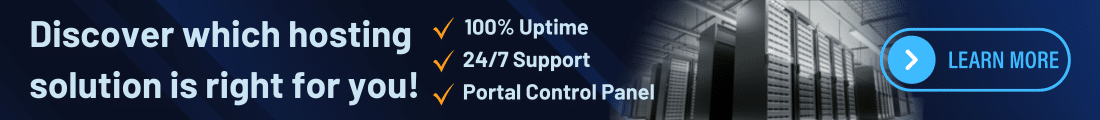Everyday Computing, It should come as no surprise that everyone here on the CC staff would consider themselves a bit of a geek. Perhaps ‘a bit’ is too light of a term. Some more than others, but from our techs all the way up to our execs everybody has their roots in the world of nerdom. When we hang out socially, we discuss the latest innovations in technology. When we’re at the office, we’re usually debating the common things nerds debate (Windows vs Linux, Cisco vs Juniper, etc). We also manage to get some work done too. Well, sometimes.
Everyday Computing | Tips & Insights for Everyday Users
With that in mind, it’s easy for us all to forget that we’re considered power users. A quick glance at any of our desktops will show things that to the computer illiterate look straight out of The Matrix (remember that green vertical scrolling screen?). Early last week my Dad had some computer issues, and I took the time to check them out and get the issues resolved. I didn’t act alone, as Jon gave me a lot of help. Throughout getting the issue fixed and the ensuing restoration process, I realized just how useful some of the things I use daily could be for someone like my Dad. One thing to understand is that while not completely incompetent, my old man does represent what I would consider a large percentage of the every day user. The type that still uses IE, listens to music on CDs and writes their passwords down on pieces of paper. After watching him do this for about 5 minutes, I decided to change the way he uses computers. I also decided it’d be a good idea to share what, in my opinion, are 5 of the most useful free utilities any person can figure out and use to their benefit. These are in no particular order of practicality or usefulness:
1) Grooveshark – Similar to Pandora, Grooveshark is an online music streaming service where users upload and contribute music which is shared with other users. They offer a free service which does have ads, but they are not obtrusive and they do not in anyway get in the way of the listening experience. You can create an account for free, which then allows you to create playlists for your favorite music and share those playlists with anyone else. There is also the option to pay for an account. The cost is less than $10/mo and provides you unlimited access to their entire music library without any ads. You can also access it using your mobile phone so long as you use a Blackberry, iPhone, Palm, Nokia, or Android, which makes listening to music on the go a breeze. Say goodbye to the days of struggling to find new music to listen to. Check it out at http://listen.grooveshark.com
2) Pidgin – Pidgin is a multi-platform, multi protocol messenger which allows you to configure multiple messengers into one. Remember the time when you had to have a separate client open for AIM, Skype, IRC, MSN, and Yahoo!? The days of the cluttered desktop are long gone. Along with it’s multi protocol support, Pidgin also provides an abundance of official and third party plugins. This all in one messenger does wonders to free up desktop space and communicate with all of your friends, family, and colleagues through one simple and easy to use interface. Download it from http://pidgin.im
3) KeePass – KeePass is a free, open source password manager which, like Pidgin, is multi-platform. This means it will work on your Windows desktop, and will also run under Linux, Mac, and BSD under mono (Linux users, also consider using KeePassX). So how does it work? You create a password database which is protected by a master password and if you choose, a master key file. Once you create this initial master authentication, you can then safely add each and every password you have into the database. This allows you to create extremely secure passwords without the need to memorize them, as they’re just a copy and paste away. Just don’t forget your master password! Most people will store their KeePass database on a pen drive, so where they go their passwords follow. You can create different groups and categories for everything from work to personal passwords, along with banking and other online accounts. This incredibly useful utility can be downloaded at http://keepass.info
Also read: How to Choose the Best Colocation Data Center Near You?
4) Dropbox – Dropbox is a file sharing / storage program which is free to use (up to 2GB) and can be installed on any platform. The idea is you install the client, create an account, and begin storing files. It’s really that easy. They provide you up to 2GB of space for free, and if you do need more space the pricing is incredibly reasonable for the service and space you receive. You would then share folders or even give access to your account with other trusted users, and anything you place into your local Dropbox folder is then synced to the Dropbox servers and is accessible to any other users. The range of use is vast, and there are no shortage of practical applications. We use it extensively here at ColoCrossing for various reasons and it is easily one of the most handy tools we utilize. They also have a web interface which can be used to access any currently stored files. Dropbox is available at http://dropbox.com
5) Firefox – This one may seem obvious, but it is no secret that Internet Explorer still holds the market share when it comes to browsers. Seeing people still use IE is personally very painful, and I urge anyone I can to move to Firefox or any other competing browser. So what makes Firefox so great? First off, it’s compliant with web standards. Secondly, the amount of available skins, themes, addons, and utilities which can be integrated into the browser make it a swiss army knife. It is widely supported, has a huge user community, and active developers who are anxious to investigate and repair any problems. Check it out for yourself and I’m positive you’ll never regret switching over. Download it at http://www.mozilla.com/en-US/firefox/
So there you have it, 5 of the more useful free, cross platform and easy to use daily computing utilities that come to mind. I’m sure this list could be refined, and it almost definitely could be expanded on. But that’s not the point. The goal is to move people over shortly, let them experience the joy of becoming more productive, and finding tools for themselves.
-Brian
ColoCrossing excels in providing enterprise Colocation Services, Dedicated Servers, VPS, and a variety of Managed Solutions, operating from 8 data center locations nationwide. We cater to the diverse needs of businesses of any size, offering tailored solutions for your unique requirements. With our unwavering commitment to reliability, security, and performance, we ensure a seamless hosting experience.
For Inquiries or to receive a personalized quote, please reach out to us through our contact form here or email us at sales@colocrossing.com.