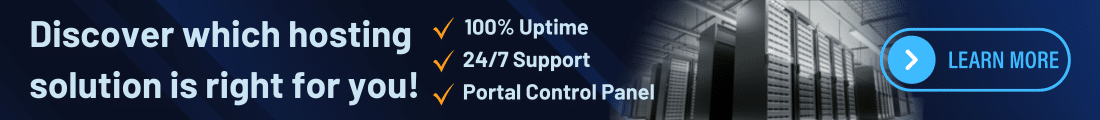Microsoft Announces the End of Windows Server Update Services
Microsoft has announced the discontinuation of its Windows Server Update Services (WSUS) for updating sizable numbers of Windows devices, although it will continue to support the current functionality. Companies are now encouraged to adopt cloud-based updating services for handling updates for both client and server systems.
The decommissioning of WSUS, as recently announced by Microsoft, aligns with the company’s previous declarations that the service would phase out with the launch of Windows Server 2025. End of Windows Server Update Services, this version was introduced in a preview on August 13 this year, also marking the close approach of ending WSUS driver synchronization. Detailed information about this change can be found here.
WSUS was initially launched in 2005 and served as an essential tool for IT administrators to oversee and deploy updates across Microsoft products within extensive corporate networks. End of Windows Server Update Services, these networks depended on regular and controlled updates to multiple interconnected Windows devices.
This service facilitated centralized control over updates dissemination, rather than allowing each Windows machine to download updates directly from Microsoft’s servers, thus admins could streamline the update process via WSUS.
Although the service is now ending, Microsoft says it will continue to support existing enterprise functionality and provide updates through the WSUS channel. End of Windows Server Update Services, all previously published content in the WSUS channel will remain available.
Specifically, no new functionality will be added to WSUS, and further development will be discontinued.
Microsoft is urging companies to use its cloud-based services to centralize and manage Windows updates. End of Windows Server Update Services – for Windows devices, this means switching to Windows Autopatch or Microsoft Intune, for example.
End of Windows Server Update Services, switching to Azure Update Manager is recommended for servers. Home users of Windows devices or users of Microsoft Configuration Manager need not worry about discontinuing WSUS. For them, Microsoft’s update systems will continue to function as usual.
This year hasn’t been the first instance of Microsoft ending support for certain services in Windows and Windows Server. Back in June, the company ceased supporting NTLM authentication on these platforms, urging developers to adopt Kerberos or Negotiation authentication to preclude potential issues in the future.
What is WSUS?
Launched in 2005, WSUS provided IT administrators with a centralized platform to manage and deploy updates across large-scale enterprise networks. Instead of individual devices downloading updates directly from Microsoft’s servers, WSUS allowed administrators to:
- Approve, decline, or schedule updates.
- Deploy updates selectively to specific machines or groups.
- Reduce bandwidth usage through centralized update distribution.
This service has been a cornerstone for IT professionals managing corporate environments with extensive Windows device deployments.
Why is WSUS Being Phased Out?
The announcement aligns with Microsoft’s broader push toward cloud-native solutions and modern update management practices. The decommissioning of WSUS coincides with the upcoming release of Windows Server 2025, introduced in preview earlier this year. Key factors driving this decision include:
- Shift to Cloud Services: Microsoft is emphasizing tools like Windows Autopatch, Microsoft Intune, and Azure Update Manager for managing updates across devices and servers.
- Focus on Modern Management: Cloud-based tools offer enhanced flexibility, scalability, and integration with hybrid environments compared to the on-premise WSUS model.
- End of Development: No further updates or features will be added to WSUS, though existing functionality will remain available.
What Does This Mean for Businesses?
- Transition to Cloud-Based Tools:
- For Windows devices, companies should explore tools such as Windows Autopatch or Microsoft Intune for update management.
- For servers, Microsoft recommends using the Azure Update Manager, which integrates seamlessly with Azure services and hybrid infrastructures.
- Continued Support for Existing Content:
- Previously published updates will remain accessible through the WSUS channel.
- Microsoft will continue to support WSUS for enterprises currently using the service, ensuring a smooth transition period.
- Impact on Home Users and Small Businesses:
- Home users and those using Microsoft Configuration Manager will not be directly affected by this change, as updates will continue to function as usual via existing systems.
ColoCrossing excels in providing enterprise Colocation Services, Dedicated Servers, VPS, and a variety of Managed Solutions, operating from 8 data center locations nationwide. We cater to the diverse needs of businesses of any size, offering tailored solutions for your unique requirements. With our unwavering commitment to reliability, security, and performance, we ensure a seamless hosting experience.
For Inquiries or to receive a personalized quote, please reach out to us through our contact form here or email us at sales@colocrossing.com.